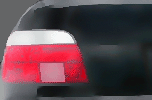

Site Directory
Features
Home
Unique Mods:
- Stealth
V1 Install
- E36
M3 Shifter
- LED
Interior Lights
- Cold
Air Intake
- $2.99
Heat Shield
-
Rear Decal Mount
- Shadowline
Install
- Armrest
Swap
- Clutch
Stop
- Trunk
Handle
- V.60
Phone
All
Mods
"They
all do that..."
(Problems/Fixes)
"RTFM"
(Reference Materials)
Visit
the New BMW
Owner's Self Service Center
Cool
Tools
Pictures
Links
Contact
me at:
mike@540i6.com
New!
Bentley 5 Series
Service Manuals!

Search ebay:
Motorola V.60 Phone
UPDATE 10/10/2003: Apparently, newer versions of the V.60 finally provide full-duplex operation!
See this link: http://commerce.motorola.com/consumer/QWhtml/proinstall_compat.html
I've not yet tried it myself so I can't say for sure if or how well it works. I think my phone may have a little "accident" soon, and then I should know better.
UPDATE 4/20/2003: I've given up on an update to fix the full-duplex operation for the V.60. Still no joy and I'm tired of bothering with it. Great little phone, but not in the car. Get a headset - works better anyway. ; )
UPDATE 4/25/2002: The latest upgrade to the firmware still doesn't work well full duplex. Doesn't matter how you hook it up or what version you have. I finally got a fairly senior guy at Verizon to check on this for me directly with Motorola. He reports that they acknowledge the problem and have no scheduled date for any fix. Nice phone, but the hands-free without full duplex operation kinda stinks.
Installed a new Motorola V.60. It's a great little phone. Nice and small. Weighs about 4 ounces. Great voice and audio quality. Has voice dialing, integrated PIM/calendar, 400-entry phone book, voice/call recorder, web-capable on CDMA and GSM networks, etc., etc. Plus, the brushed aluminum case and carbon fiber insert look great. ; )
Click on these links to play with a simulator (unfortunately in Spanish only) or to take a look at the manual.
I located the phone forward and close to the wheel where it's easy to access without reaching and where it minimizes looks away from the road. It's very easy to flip open/closed and to operate all functions in this location. Voice dial works great - hit one button, speak, and away it goes.
It's mounted just left enough of the tape panel so that the flip-up door can open properly, and close to the dash so that access to the wiper stalk isn't blocked. It's still a little closer than I'd like to the stalk, but really not in the way. I'll probably make another bracket that raises it up and back closer to the center vents.

It's semi-integrated with the phone functions of the car. Stereo mute works, it displays "Phone" on the MID when in use; however, I've not (yet) been able to get the audio working properly through the speakers. When the phone mutes the audio, it mutes all sound from the speakers, including the sound from the phone. For the time being, I'm using the Motorola speaker hidden under the dash to the left side of the passenger's foot well. I think the 97s with DSP must be wired a little differently than the instructions that I used. You can find several sets of instructions for basic phone wiring at www.bmwtips.com. [Update: For correct muting operation, the DSP phone present line is Pin 11 on the center console 18-pin connector. It needs to be jumped to +12 v.]

I used the Motorola professional install kit (Motorola part number S9610A). Note that early models of this kit (S9610) appear to have a lot of problems and have been recalled by Motorola. Apparently, there is a new kit that supposedly provides better full-duplex speakerphone functions, but it requires an update to the phone firmware which is not yet avaliable as of last check. The latest version of the kit is S9563. It and other accessories for the V.60 are available here.
I fashioned a custom bracket along the lines of the Pro-Fit brackets by bending a thin steel plate in a stair-step pattern to fit a mounting point behind the wood trim. The standard Pro-Fit mount uses a similar location on the other side of the MID requiring a much longer reach. It's also a little larger than necessary for this phone. I need to re-bend the bracket so that the trim better aligns. As shown in the picture, it's up and out a few millimeters higher on the right side now than it should be. [Update: I've seen another install that improves the same mounting by removing the swivel - seen in the picture below where the small nut is located - and mounting the cradle directly to the bracket. This puts the cradle much closer to the dash and more out of the way and provides for a more secure mount.)
The control box for the hands-free kit is mounted in the center console just above plastic tubing for the rear vent. The box is relatively large and it's a "squish fit," but there is enough room. The tube is flexible enough that it will reassemble properly with the rear vent. This location provides easy access to the car phone wiring in the console and to the connectors and fuses for the phone itself. Unless you really tuck the wiring up and away, it will block proper functioning of the rear cupholders (like they're working anyway). I've replaced mine with the small storage compartment.
Since I had the appropriate connectors and tools on hand, I used the RJ-45 connector located in the console. A male DB25 connector is used to jump the connections at the rear for the RJ-45. For the correct pinouts, see http://www.bmwtips.org/tipsntricks/cellphonepinout/cell%20rj45pinout.htm. Note that one of the assignments in the instructions appears to be incorrect. I believe that the last pinout which is marked from pin 14 to pin 23 (Mic+), actually should be pin 15 to pin 23 (Mic -). Also note that there are separate instructions and connections if you use the AMP connector in the console rather than the RJ-45.
|
|
|
|
Copyright
© 2002 by M. Andrews. All Rights Reserved.
The information presented on this site describes modifications that
I have made to my car.
Should you choose to attempt any similar modifications, you do so at
your own risk.
This site is not affiliated in any way with BMW NA or BMW AG.
All trademarks, servicemarks, and copyrighted materials that may appear
on this site
are the property of their respective owners.






